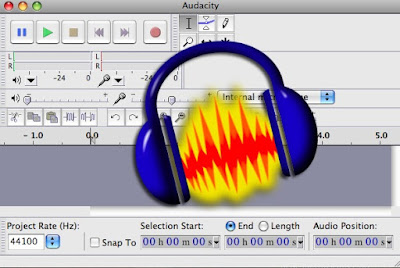Adventures In Audio Recording - Part V

Okay, we covered a lot of technical details in the last entry, but there's still one more thing I want to talk about today, before going on to other details to consider when doing an audio recording. Regretfully, I'm one of those people with asthma so on occasion you can actually hear me taking a deep breath from time to time in the raw recordings. I do try my best to watch my breathing while I'm recording, but occasionally I take one of those deeper ones that the microphone catches. Now, this may not be a huge problem for audiobooks, but if you're doing recordings of yourself singing it can be a BIG problem. So to keep yourself covered on both fronts let me introduce you to Noise Gate. Now, in my case Noise Gate was one of those Effects that I needed to add to Audacity. You may want to refer back to this YouTube Video for how to add an effect to your Audacity: https://www.youtube.com/watch?v=MdQq9W6Ot2w Of course you'll want to know where do I find the